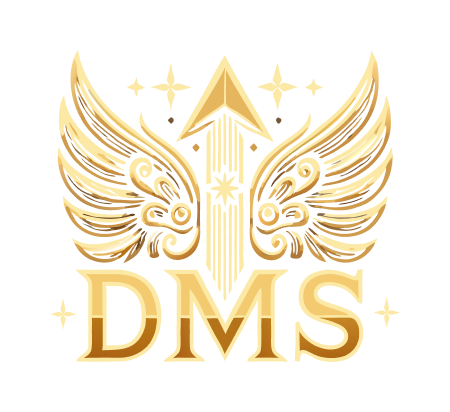10 Essential Tips for Optimizing Images for SEO
November 26, 2024
In the digital age, optimizing images is a crucial aspect of any SEO strategy. High-quality, optimized images not only enhance the user experience but also significantly impact your website’s visibility in search engine results. Here are 10 essential tips to help you optimize your images for better SEO performance.
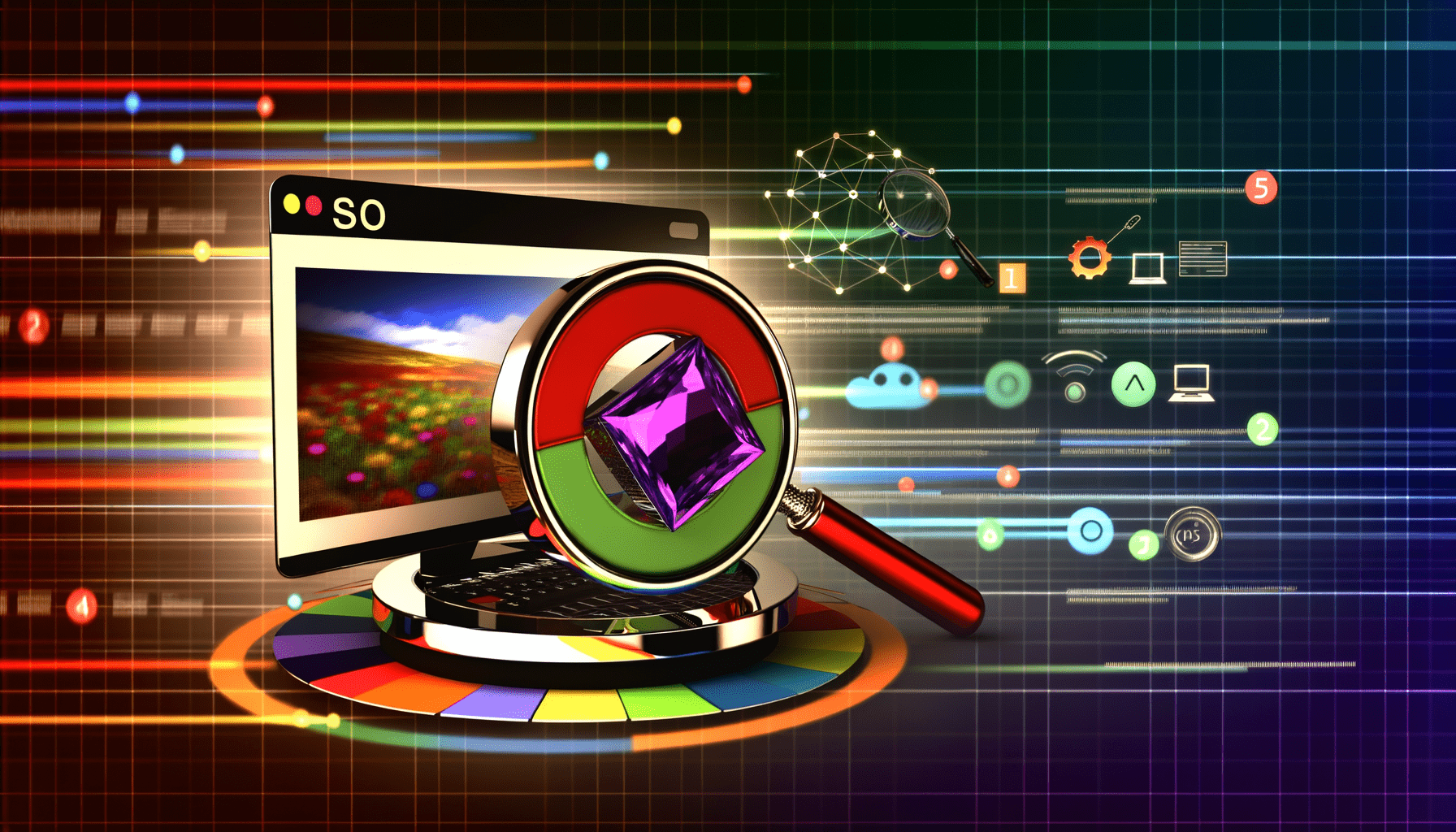
Table of Contents
1. Use Relevant and Original Images
Using original images is paramount for several reasons. First, original images provide unique value to your users, which can lead to a better user experience and higher engagement rates. Unlike generic stock photos, original images are less likely to be duplicated across other websites, reducing the risk of being treated as duplicate content by search engines.
For example, if you are writing a blog post about a specific product, using high-quality photos of the actual product will be more effective than using stock images. This approach also helps in building trust and authenticity with your audience.
2. Optimize Image File Names
The file name of your image is one of the first things search engines look at when indexing your content. Using descriptive and keyword-rich file names can significantly improve your image’s visibility in search results. For instance, instead of using a generic name like “image123.jpg,” rename it to something more descriptive like “2023-ford-mustang-lx-red.jpg”.
This practice helps search engines understand the content of the image and can improve your rankings for relevant search queries.
3. Use Alt Text Effectively
Alt text, or alternative text, is a critical component of image SEO. It serves as a text alternative to images when a browser cannot properly render them and is also essential for web accessibility. Alt text should be descriptive and include relevant keywords, but avoid keyword stuffing. Learn more about the importance of avoiding keyword stuffing in our article on Black Hat SEO Techniques to Avoid.
For example, if you have an image of a woman having a haircut in a salon, the alt text could be “woman having a haircut in a salon.” This helps search engines understand the image content and can improve your image’s ranking in search results.
4. Resize and Compress Images
Large images can significantly slow down your website’s loading times, which is a key factor in SEO. Resizing and compressing images ensures they load quickly without compromising quality. Tools like ImageOptim, Squoosh, and Kraken.io can help reduce the file size of your images while maintaining their quality. For more techniques to boost your website’s speed, consider our Top 3 Essential Automations for SEO and Digital Marketing Success.
For instance, if you have a 2500×1500 pixels image that you want to display at 250×150 pixels, resize the image to the desired dimensions to avoid loading the full-sized image unnecessarily.
5. Make Images Mobile Friendly
With Google’s mobile-first indexing, ensuring your images are mobile-friendly is more important than ever. Use responsive image scaling to make sure your images adjust automatically based on the user’s viewport. This can be achieved using CSS or by leveraging website builders that support responsive image scaling by default.
Responsive images not only improve the user experience but also minimize loading times, which is beneficial for both users and search engines.
6. Define Image Dimensions
Defining the width and height attributes for your images is crucial for preventing Cumulative Layout Shift (CLS) issues. CLS occurs when the page layout shifts as images load, which can negatively impact your Core Web Vitals optimization. By specifying the dimensions, you tell the browser how much space to allocate for the image, preventing content shifting.
For example, include width and height attributes in your image tags to ensure the browser knows exactly how much space to reserve for the image.
7. Use Structured Data
Adding structured data, or schema markup, to your website can enhance your image’s visibility in search results. Structured data helps search engines understand the context of your images and can lead to rich snippets, which include additional elements like images, reviews, and prep times.
For example, if you have a recipe blog, using schema markup can help Google identify the main image, reviews, and ingredients, leading to more engaging search results.
8. Optimize Page Title and Description
Your page title and meta description play a significant role in how search engines rank your images. Ensure your title and description are descriptive, relevant, and include target keywords. This helps search engines understand the context of your page and images, improving their visibility in search results.
For instance, if you have a page about “Apricot & Orange Roses,” make sure your title tag and meta description reflect this to help Google better understand the content of your page.
9. Use Image Sitemaps
Image sitemaps help search engines discover and index your images, especially if they are not directly linked from the webpage. Including your images in an XML sitemap or submitting the sitemap to Google Search Console can ensure that all your images are crawled and indexed.
This is particularly useful for websites using JavaScript galleries or other dynamic content that might not be easily crawled by search engines.
10. Serve Images via a CDN
Serving images via a Content Delivery Network (CDN) can significantly improve your website’s loading times. A CDN distributes your images across multiple servers, reducing the distance between users and your website’s resources. This can lead to faster page loads and a better user experience.
For example, using a CDN can ensure that your images load quickly regardless of the user’s location, which is beneficial for both SEO and user satisfaction.
Conclusion
Optimizing images for SEO is a multifaceted process that involves several key strategies. From using original and relevant images to optimizing file names, alt text, and dimensions, each step contributes to a better user experience and improved search engine rankings.
If you’re looking to take your image SEO to the next level, consider leveraging AI-driven optimization services. Our agency specializes in using advanced AI tools to optimize your website’s images, ensuring they are not only visually appealing but also highly optimized for search engines. Learn how various AI tools are transforming digital marketing by checking out Top 5 AI Tools to Boost Digital Marketing Efforts.
Take Action Today
- Optimize Your Images: Start by applying the tips outlined above to your existing images.
- Use AI-Driven Tools: Explore how our AI optimization services can automate and enhance your image SEO efforts.
- Improve Your Rankings: By optimizing your images, you can improve your website’s visibility and drive more traffic to your site.
Don’t let suboptimal images hold you back. Contact us today to learn more about how our AI-driven optimization services can help you achieve better SEO results.
By following these 10 essential tips and leveraging the power of AI-driven optimization, you can significantly enhance your website’s performance and drive more traffic through optimized images. Remember, in the world of SEO, every detail counts, and optimizing your images is a step you cannot afford to overlook. Discover more about our services and start optimizing your images for better SEO today. Take a glance at How AI is Revolutionizing Marketing to understand the broader impact of AI on your marketing efforts.
FAQ
Why is image optimization important for SEO?
Image optimization improves page load speed, enhances user experience, and helps search engines better understand and index your content, leading to improved search rankings and visibility.
What file formats are best for web images?
JPEG is ideal for photographs, PNG for images requiring transparency, and WebP for modern browsers as it offers superior compression. SVG is best for logos and icons.
How can I reduce image file size without losing quality?
Use compression tools like ImageOptim, Squoosh, or Kraken.io. Resize images to their display dimensions and remove unnecessary metadata before uploading.
What makes a good alt text?
Good alt text is descriptive, concise, and includes relevant keywords naturally. It should accurately describe the image content while avoiding keyword stuffing.