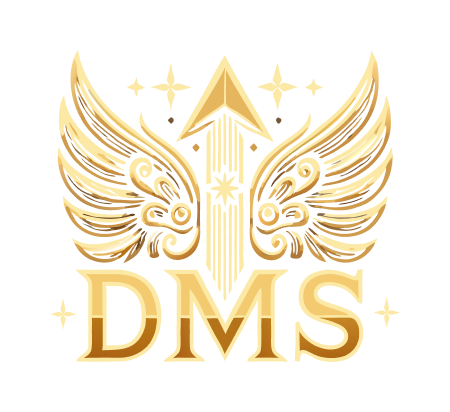10 Key Differences Between Divi and Elementor Page Builders
October 16, 2024
When it comes to building and customizing WordPress websites, two of the most popular page builders are Divi and Elementor. Both tools offer a range of features that can help you create stunning, functional websites, but they have distinct differences that might make one more suitable for your needs than the other. Here are the 10 key differences to consider.
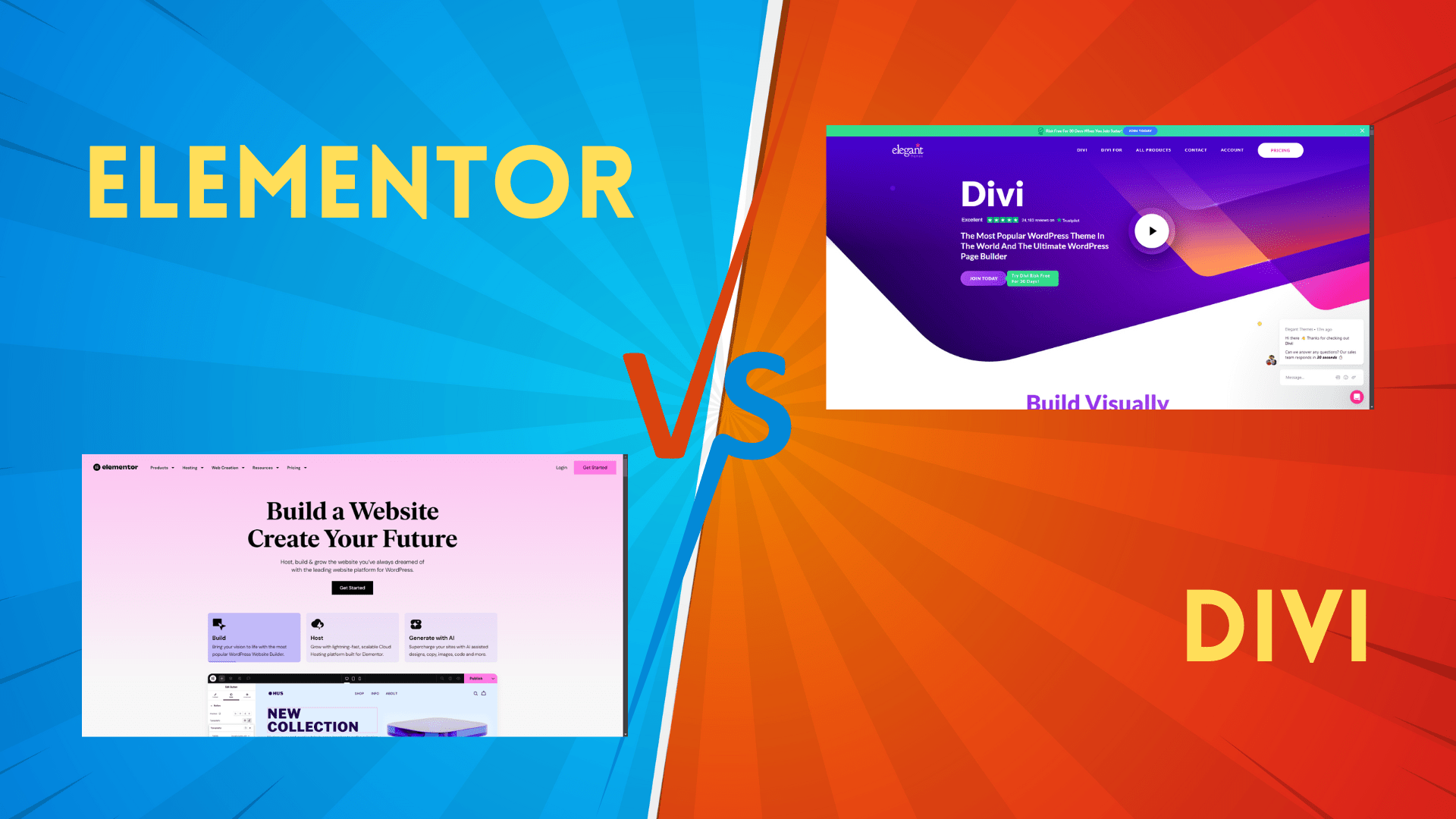
Table of Contents
1. User Interface and Ease of Use
Divi and Elementor have different approaches to their user interfaces. Divi uses a more visual and engaging interface with floating buttons and widgets, allowing for front-end and back-end editing. This can be more intuitive for some users, especially those who prefer a full-width editor.
On the other hand, Elementor operates primarily from a fixed sidebar, which some users find more straightforward and easier to navigate. Elementor’s interface is often described as having a lower learning curve, making it accessible to a wider range of users. If you’re new to Elementor, you might find our step-by-step guide for beginners helpful in getting started.
2. Template Libraries
One of the significant differences between Divi and Elementor is their template libraries. Divi boasts an extensive library with over 1800 premade layouts, divided into 251 website layout packs based on different niches. This makes it easier to find and import a collection of templates designed for the same project.
Elementor, while still offering a good number of templates, has fewer options, with around 100 designer-made templates from 12 kits. However, Elementor’s templates are highly customizable, and the individual layouts can be easily integrated into your site.
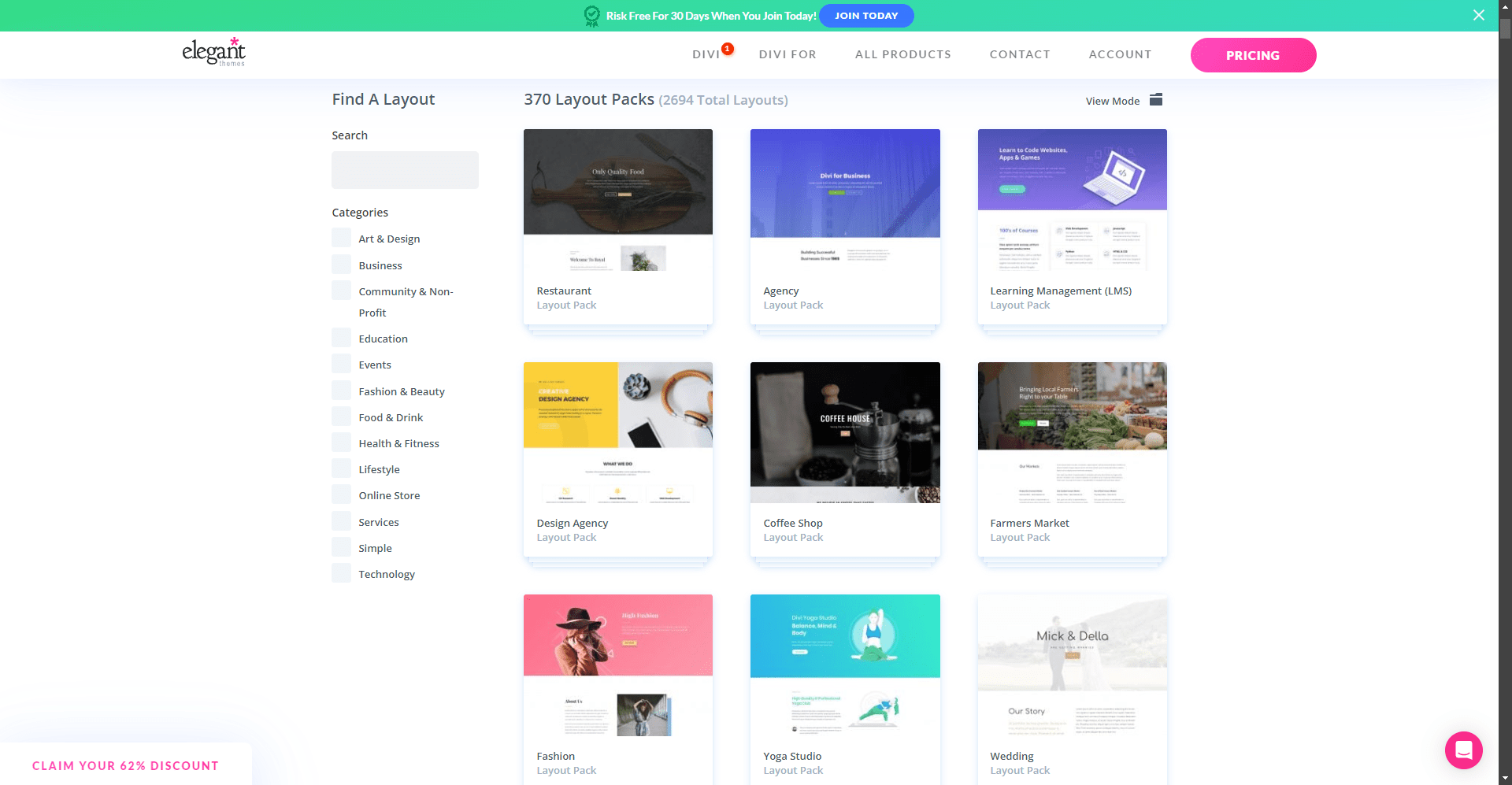
3. Performance and Speed
Performance is a critical factor when choosing a page builder. Divi generally outperforms Elementor in terms of speed. Divi’s built-in feature to optimize CSS and JavaScript results in fewer HTTP requests, leading to faster load times. In tests, Divi scored higher on Google PageSpeed Insights and Pingdom compared to Elementor.
For instance, a test page designed with Divi loaded faster, scoring 86 on mobile in PageSpeed Insights, while Elementor scored 84. This difference can significantly impact user experience, especially for those with slower internet connections.
4. Modules and Widgets
Both Divi and Elementor offer a variety of modules and widgets to build your pages, but they differ in number and functionality. Divi comes with around 40 content modules, 25 WooCommerce-specific modules, and 3 structural modules. These modules are highly customizable and include advanced options like sliders, galleries, and tabs.
Elementor, on the other hand, offers more widgets overall, with 30 basic widgets in the free version and over 40 additional advanced widgets in the pro version. However, the effectiveness of these widgets can vary depending on your specific needs.
5. Theme Building Capabilities
Divi and Elementor both allow you to build custom theme templates, but Divi is more comprehensive in this regard. Divi includes multiple modules to create custom theme templates, enabling you to design various parts of your website, such as the header, footer, and blog page. This makes Divi a powerful tool for those who want full control over their website’s design.
Elementor also offers theme building capabilities but with fewer options, including 15 widgets to create custom theme templates. While still effective, it may not offer the same level of customization as Divi. New users might benefit from checking out our comprehensive guide for mastering Divi.
6. Responsive Design
Both page builders are capable of creating responsive designs, but they approach it differently. Divi includes native SRCSET support for responsive images and allows you to tailor images, text, and other elements for different devices. This gives you fine-tuned control over how your website looks on various devices.
Elementor allows you to design for up to 7 different screen sizes and add custom breakpoints, which can be adjusted individually. This flexibility is useful, but Divi’s built-in features might make the process smoother for some users.
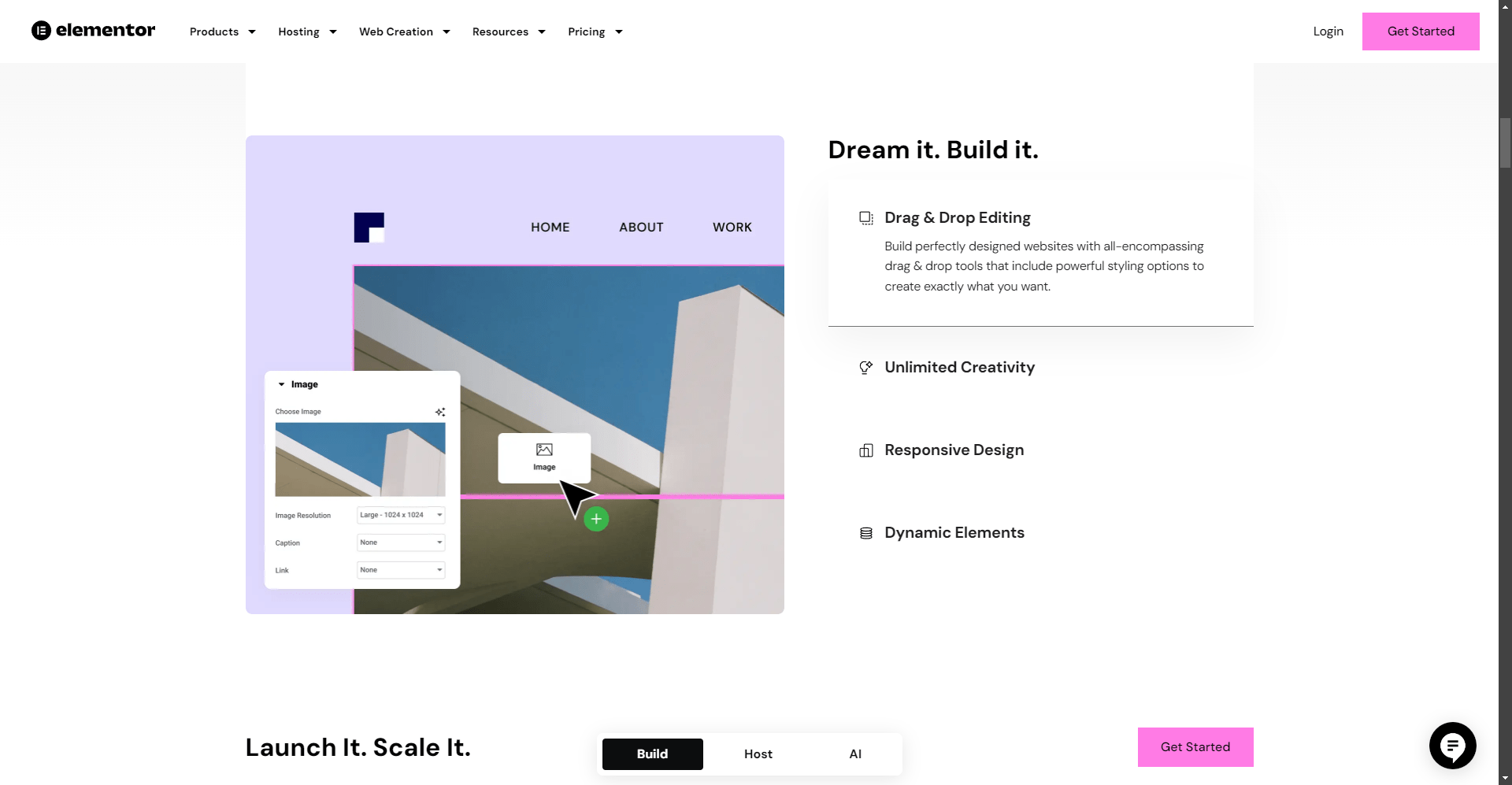
7. Revision History and Autosave
Elementor has a built-in Revision History feature, which is very useful for tracking changes and reverting to previous versions if needed. However, Divi also offers robust autosave functionality, ensuring that your progress is automatically saved as you work.
Divi’s autosave feature is particularly strong, allowing you to import or export individual items while editing, which can be a significant advantage for complex projects.
8. Popup Builders
If you need to create popups, Elementor has a comprehensive popup builder with templates, which is included in the pro version. Divi, on the other hand, requires a separate plugin to add popups, which might be an additional cost or hassle.
9. Integration with Other Tools
Divi is part of the Elegant Themes suite, which means you get access to other Elegant Themes products when you purchase Divi. This can be a great value if you’re looking for a comprehensive solution that includes themes, plugins, and other tools.
Elementor, while compatible with most WordPress themes, does not come with the same level of integrated products. However, it does offer better compatibility with external third-party plugins and responsive settings.
10. Pricing and Plans
The pricing models of Divi and Elementor differ significantly. Divi is a premium-only plugin, offering annual and lifetime plans. This can be a better option for those who want long-term access to all features without recurring annual costs.
Elementor offers both free and premium versions, with annual premium plans available. The free version includes basic widgets, but the premium version unlocks more advanced features and widgets.
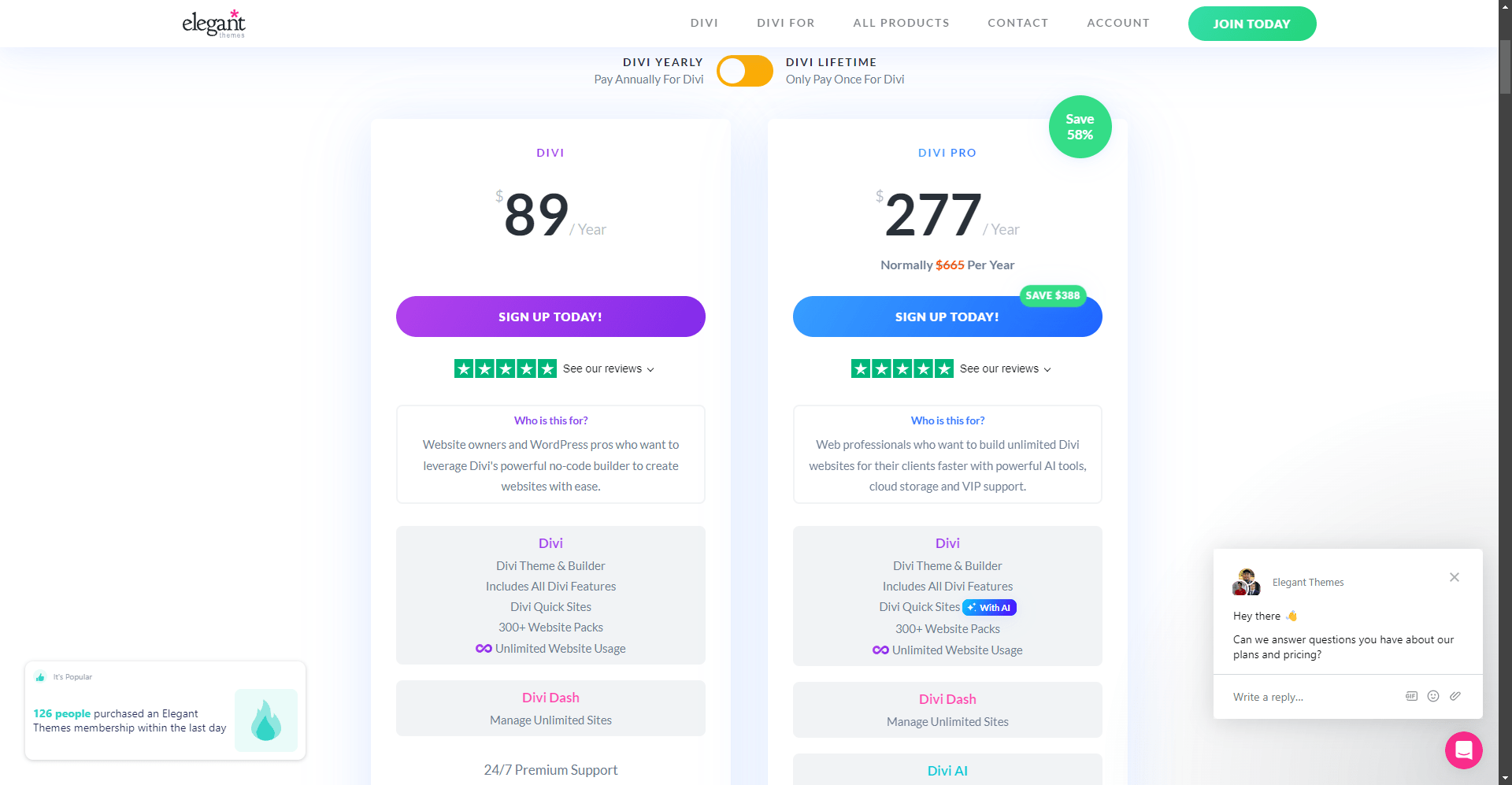
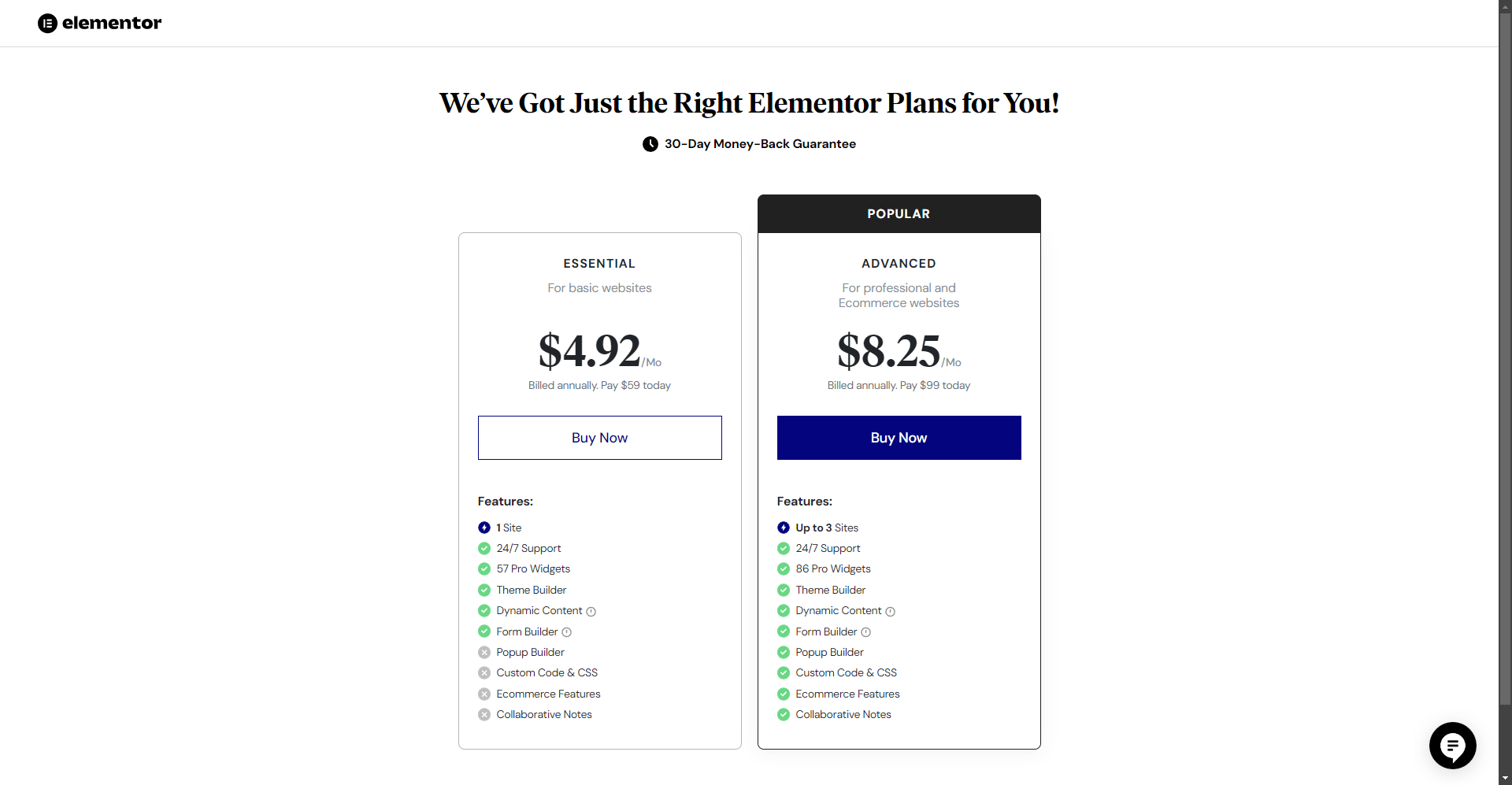
Conclusion
Choosing between Divi and Elementor depends on your specific needs and preferences. If you prioritize a user-friendly interface, extensive template libraries, and superior performance, Divi might be the better choice. However, if you prefer a more straightforward interface, better compatibility with external plugins, and a comprehensive popup builder, Elementor could be the way to go.
Optimize Your Website with AI-Driven Solutions
Regardless of which page builder you choose, optimizing your website for the best user experience and search engine rankings is crucial. At our digital marketing agency, we specialize in AI-driven optimization services that can help you maximize your website’s potential. To learn more about leveraging AI in your marketing strategies, check out our article on How AI is Revolutionizing Marketing in 2024.
- Improve Your Website’s Speed: Our AI tools can analyze and optimize your website’s performance, ensuring faster load times and better user engagement.
- Enhance User Experience: With AI-driven insights, we can help you design and optimize your website’s layout and content for maximum conversion rates.
- Boost SEO Rankings: Our advanced AI algorithms can analyze your content and suggest improvements to help you rank higher in search engine results. For more detailed SEO strategies, read our AI-Driven SEO Strategies for 2024: Top Tools and Trends.
Take the Next Step
If you’re ready to take your website to the next level, consider our AI optimization services. Here’s how you can get started:
- Contact Us: Reach out to our team to discuss your specific needs and how our services can benefit your website.
- Schedule a Consultation: Book a consultation to learn more about our AI-driven optimization solutions and how they can improve your website’s performance.
- Start Your Free Trial: Try out our services with a free trial to see the difference AI optimization can make for your website.
Don’t let your website fall behind in the competitive digital landscape. Optimize with AI today and watch your website thrive.
By understanding these differences and leveraging the right tools and services, you can create a website that not only looks great but also performs exceptionally well.
FAQ
How do Divi and Elementor handle responsive design?
Divi includes native SRCSET support for responsive images and allows fine-tuning of elements for different devices. Elementor allows designing for up to 7 different screen sizes with custom breakpoints.
Do both page builders offer revision history and autosave features?
Elementor has a built-in Revision History feature. Divi offers robust autosave functionality and allows importing or exporting individual items while editing.
Which page builder has better popup building capabilities?
Elementor includes a comprehensive popup builder with templates in its pro version. Divi requires a separate plugin for popups.
How do Divi and Elementor differ in terms of integration with other tools?
Divi comes with access to other Elegant Themes products. Elementor offers better compatibility with external third-party plugins and responsive settings.