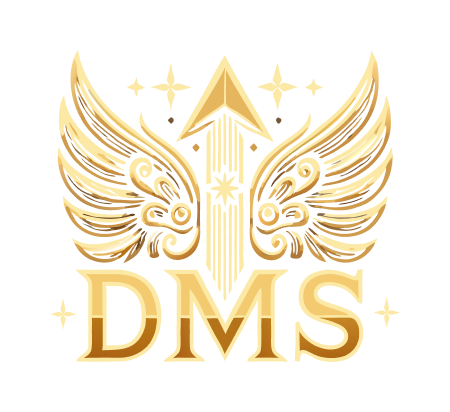DocuSign 2024: Features, Pricing, and User Reviews Guide
September 20, 2024
In the fast-paced digital age, efficient document management and electronic signatures are crucial for any business looking to streamline operations and enhance productivity. One of the leading solutions in this realm is DocuSign, a platform that has been revolutionizing the way businesses handle agreements and contracts. Here’s a comprehensive guide to DocuSign’s features, pricing, and user reviews to help you make an informed decision.

Features of DocuSign
DocuSign is renowned for its robust feature set, designed to make the process of sending, signing, and managing documents as seamless as possible.
Ease of Use
DocuSign stands out for its user-friendly interface. Users can upload documents, flag the required areas for signatures, and email them to recipients with ease. The platform uses intuitive drag-and-drop features, guiding users through each step of the process.
Customization and Branding
For businesses looking to maintain their brand identity, DocuSign offers advanced features such as custom branding and the ability to turn company logos into e-signatures. These features are particularly available in the Standard and Business Pro plans.
Templates and Reusable Forms
DocuSign provides a wide range of contract templates and reusable forms that can be created from scratch or imported. Users can also set pre-set deadlines and reminders, ensuring that all documents are signed on time.
Security and Compliance
Every document sent through DocuSign is encrypted for security, and users can set requirements for identity verification, such as access codes, to ensure the authenticity of signers.
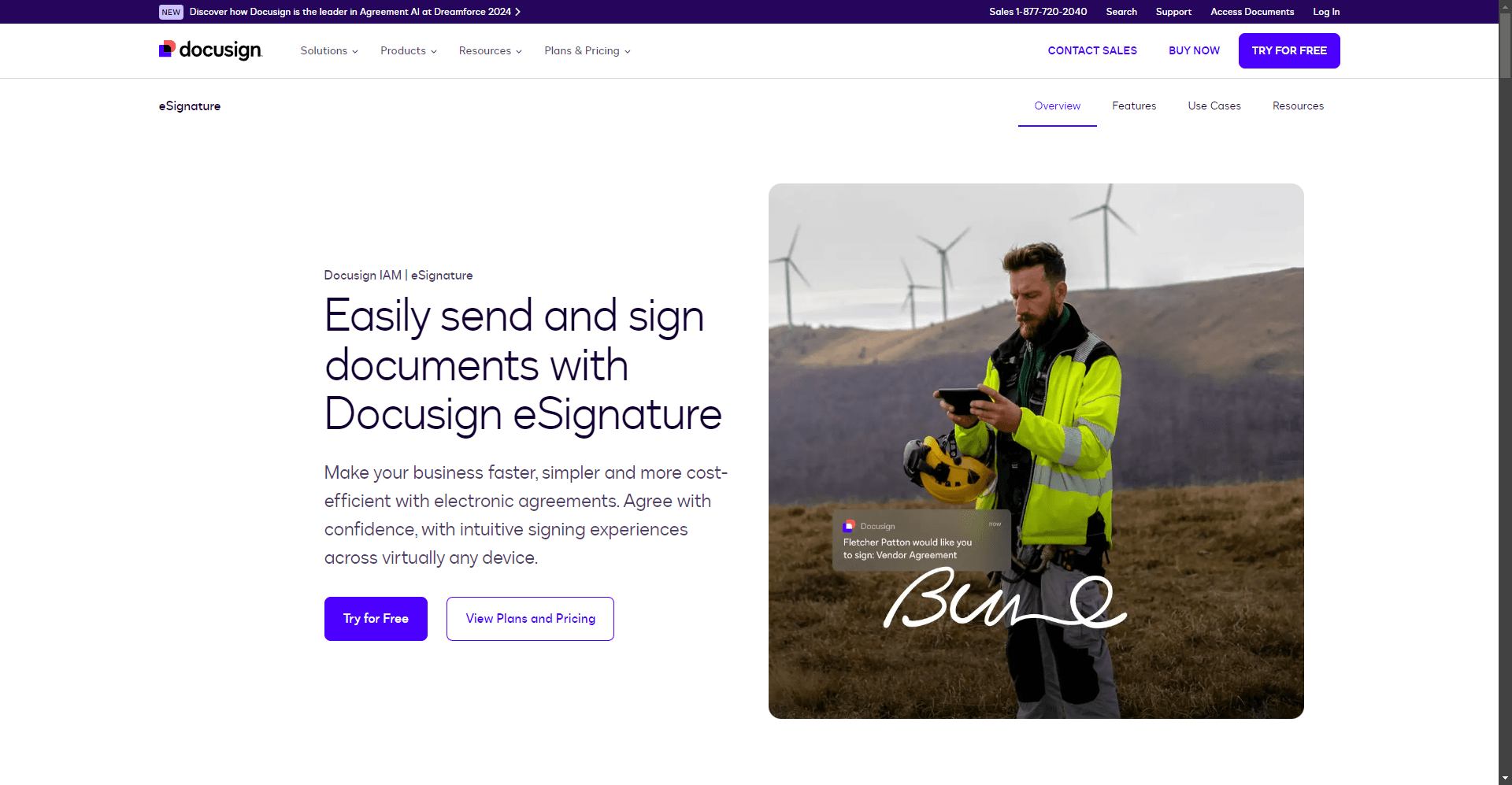
Integration and Compatibility
DocuSign integrates seamlessly with various business systems and is compatible with a wide range of devices. It also offers integrations with popular tools like Office 365, making it a versatile solution for different business needs.
Pricing Plans of DocuSign
DocuSign offers several pricing plans tailored to different business requirements.
Personal Plan
- Cost: $10 per month (with annual billing)
- Features: Ideal for individual users or small teams with minimal usage. It includes basic features like templates and occasional signature requests.
Standard Plan
- Cost: $25 per month (with annual billing)
- Features: Suitable for small businesses that use e-signatures moderately. It includes features like bulk sending and customized branding.
Business Pro Plan
- Cost: $40 per month (with annual billing)
- Features: Designed for small to medium-sized businesses with complex e-signature workflows. It includes advanced features like user permissions and integrations.
Enterprise Plans
- Cost: Custom pricing based on the organization’s needs
- Features: Scalable plans for larger enterprises, offering advanced solutions and support.
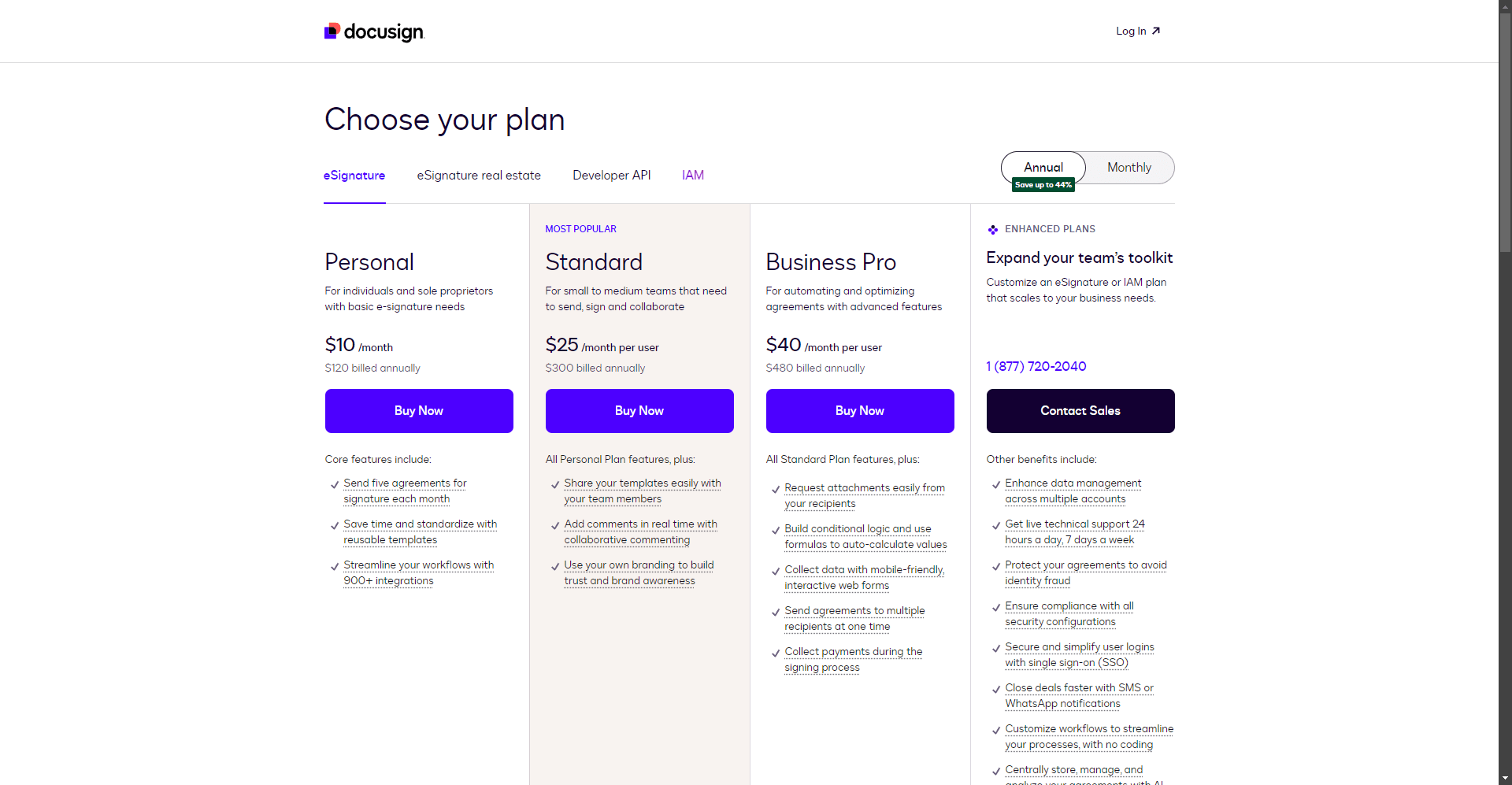
User Reviews and Feedback
User reviews are a crucial aspect of understanding the value and effectiveness of any software. Here’s what users have to say about DocuSign:
Ease of Use and Efficiency
Users praise DocuSign for its ease of use and the efficiency it brings to their document management processes. Recipients do not need to download any software or sign up for an account, making the signing process smooth and effortless.
Cost-Effectiveness
Many users find DocuSign to be cost-effective, especially for small to medium-sized businesses. The platform offers a good price-to-feature ratio, making it a valuable investment for businesses looking to transition to digital operations.
Customer Support
DocuSign is commended for its excellent customer support, which includes live chat, email, phone support, and a comprehensive online support center with articles and video tutorials. Users also appreciate the community forum and the option to enroll in e-signature courses at DocuSign University.
Free Trial and Money-Back Guarantee
DocuSign offers a 30-day free trial and a 30-day money-back guarantee, allowing you to test the software risk-free. This is a great opportunity to evaluate whether DocuSign meets your business needs before committing to a plan.
Unique Features of DocuSign
1. PowerForms PowerForms allow you to create self-service documents for signature without writing any code. They can be initiated from a unique, secure URL and used to set up event registration pages, run surveys, and more.
2. Signing Groups With signing groups, you can allow multiple individuals to sign or approve a document, but only one of their signatures is needed. This removes bottlenecks and mitigates risk if someone is unavailable.
3. Comments The comments feature enables collaboration within documents. Users can ask questions, clarify meanings, or suggest changes, with the option to keep comments private to specific recipients.
4. Responsive Signing DocuSign’s responsive signing functionality automatically adjusts documents to fit different screen sizes, eliminating the need for pinching and zooming on mobile devices.
5. PDF Form Conversion DocuSign automatically recognizes and converts PDF fields to signer fields when uploading a PDF, saving time in document preparation.
6. AutoPlace (formerly Anchor Tags) This feature allows you to place tags and fields to certain lines of text so they automatically appear at the right location, even if the document changes.
7. Drawing Field The Drawing field enables both signers and senders to upload images and leave free-form markups directly on those images.
8. Conditional Routing This advanced workflow feature allows you to set up rules to dynamically route an envelope to different users based on field data.
9. Email Archiving DocuSign can automatically send copies of all DocuSign email notifications to specified email addresses for archiving purposes
Alternatives to DocuSign
While DocuSign offers numerous benefits, it’s worth exploring alternatives to ensure you’re choosing the best solution for your specific needs. For a comprehensive overview of another popular digital document management solution, check out our article: PandaDoc 2024: Features, Pricing, and User Reviews Explained.
Conclusion
DocuSign is a powerful tool for any business aiming to streamline its document management and electronic signature processes. With its robust features, user-friendly interface, and cost-effective pricing plans, it is an excellent choice for businesses of all sizes.
If you are looking to optimize your business operations further, consider how AI-driven optimization services can enhance your workflow. At our digital marketing agency, we specialize in leveraging AI to improve efficiency and productivity. Here’s how you can benefit:
- Automate Routine Tasks: Use AI to automate routine tasks, freeing up more time for strategic decision-making. For a comprehensive overview, check out our best digital marketing automation tools for 2024.
- Enhance Customer Experience: Implement AI-driven solutions to improve customer interactions and satisfaction. Learn more in our top 5 AI tools to boost digital marketing efforts in 2024 article.
- Optimize Document Management: Combine DocuSign with AI tools to create a seamless and highly efficient document management system. For further reading, see our step-by-step guide on starting with AI marketing.
Ready to take your business to the next level? Explore our AI optimization services today and discover how you can transform your operations for greater success.
By integrating DocuSign with our AI-driven solutions, you can create a highly efficient and streamlined workflow that drives productivity and enhances customer satisfaction. Don’t miss out on the opportunity to revolutionize your business operations. Contact us now to get started.