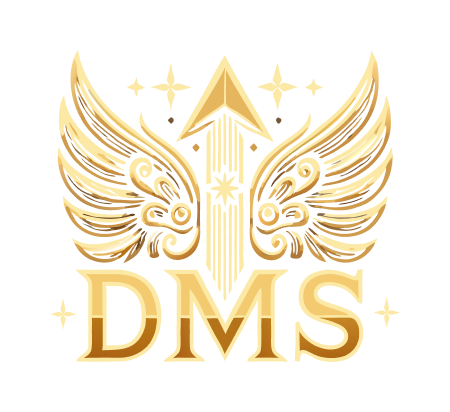How to Automate Digital Signatures in 2024: A Comprehensive Guide
September 24, 2024

What are Digital Signatures?
Before diving into automation, it’s crucial to understand what digital signatures are. Digital signatures are more than just an electronic means of verifying the identity of signatories; they ensure document integrity and non-repudiation, protecting against tampering and fraud. Here’s how they work:
- Digital Signature Generation: When someone digitally signs a document, the signing software generates a mathematical representation or “hash” of the document. This hash serves as a digital fingerprint, ensuring that any alteration of the document would change and invalidate the hash.
- Private Key Encryption: The hash is then encrypted using the signer’s private key, creating the digital signature.
- Verification with Public Key: The recipient uses the corresponding public key to decrypt the signature, confirming the document’s authenticity.
Benefits of Automating Digital Signatures
Automating digital signatures offers a plethora of benefits that can transform your business operations:
Time and Financial Savings
Automating the distribution, signature collection, and storage of digital documents saves hundreds of hours per year. This process eliminates the need for printing, scanning, and physically mailing documents, reducing both time and costs. For a broader perspective on how AI can save time and money in digital marketing, check out our article on How AI is Revolutionizing Marketing in 2024.
Improved Organization and Efficiency
Digital signature automation streamlines contract workflows, making document creation and signature collection simple and efficient. Automated workflows ensure that documents are sent to the right signers in the correct order, reducing delays and workflow bottlenecks. If you’re looking to further boost your digital marketing efforts, you might be interested in our Best Digital Marketing Automation Tools for 2024.
Enhanced Security and Compliance
Digital signatures come with advanced security features, including identity verification, data encryption, and tamper-proofing. These features ensure that documents are secure and comply with regulations such as eIDAS or the ESIGN Act.
Flexibility and Mobility
With mobile-friendly designs, digital signature software allows users to sign documents from anywhere and on any device. This flexibility is crucial in today’s remote work environment, promoting agility and innovation. For insights into AI tools that enhance digital marketing flexibility, see our article on Top 5 AI Tools to Boost Digital Marketing Efforts in 2024.
Key Features to Look For in Digital Signature Automation
When selecting a digital signature automation solution, here are some key features to consider:
Workflow Automation
Look for a system that can automate the entire document lifecycle, including sending documents to signers in the right order and tracking the status of each document. This feature ensures that the signing process is seamless and efficient.
Bulk Document Distribution
The ability to send standardized electronic documents to hundreds or thousands of recipients at once is essential for streamlining workflows. This feature is particularly useful for HR notices, promotional offers, and tenant forms.
Template Customization
Using pre-made templates can significantly reduce the time spent on document drafting. Customize a few key fields, and the document is ready for automated distribution and electronic signatures.
Payment Integration
For businesses that need to collect payments upon signing contracts, look for a solution that integrates with online payment processors. This allows signers to pay immediately using various payment methods.
Integration with Popular Tools
Ensure the solution can be integrated with your existing tools and platforms, such as CRM, ERP, and marketing automation tools. This integration enhances the overall user experience and reduces the need for manual data entry. For more on integrating AI with existing tools, explore our guide on How to Start with AI Marketing: A Step-by-Step Guide.
How to Implement Digital Signature Automation
Implementing digital signature automation is easier than you think. Here are the steps to get started:
Evaluate Different Solutions
Research and compare different digital signature solutions based on security features, ease of use, customization options, and compliance with regulations. Consider whether the solution is mobile-friendly and can be integrated with your existing tools. Our comparison on Docusign vs PandaDoc: Key Differences in 2024 Compared could be a good starting point.
Choose the Right Provider
Select a provider that meets your business needs. Look for features such as zero-access security, advanced encryption, and biometric authentication to ensure the highest level of security and compliance. Detailed reviews like DocuSign 2024: Features, Pricing, and User Reviews Guide and PandaDoc 2024: Features, Pricing, and User Reviews Explained can aid your decision.
Set Up Automated Workflows
Create automated workflows that send documents to the right signers in the correct order. Use templates to speed up the document drafting process and set up automated reminders to reduce delays.
Integrate with Your Existing Systems
Integrate the digital signature solution with your CRM, ERP, and other business tools to create a unified and efficient workflow. This integration reduces manual data entry and the chance of human error.
Future Trends in Digital Signatures
As technology continues to evolve, here are some future trends to watch out for:
Integration with Blockchain Technology
Blockchain technology can make digital signatures more secure and trustworthy by creating a decentralized and tamper-proof record. This can increase transparency and trust in the signing process. To see blockchain’s impact on SEO, read our piece on AI-Driven SEO Strategies for 2024.
Biometric Authentication
Using biometric data like fingerprints or facial recognition is becoming more popular for verifying signatory identities. This enhances security and prevents identity theft.
Conclusion
Automating digital signatures is a game-changer for businesses looking to streamline their operations and enhance efficiency. By understanding the benefits, key features, and implementation steps outlined in this guide, you can make informed decisions about integrating digital signature automation into your business.
If you’re ready to take your business to the next level with AI-driven optimization services, including advanced digital signature automation, consider exploring our comprehensive solutions. Our services are designed to help you automate workflows, enhance security, and improve overall efficiency.
Discover how our AI optimization services can transform your business today. Learn More Here.
Don’t let manual processes hold you back. Automate your digital signatures and experience the power of streamlined, secure, and efficient document management. Contact us now to get started.