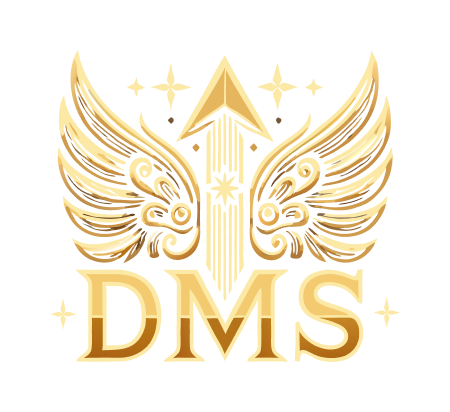How to Use Make.com for Automations in 2024: A Comprehensive Guide
September 25, 2024
In the fast-paced world of digital marketing and business operations, automation is key to streamlining workflows, saving time, and reducing manual errors. Make.com, formerly known as Integromat, is a powerful tool that allows you to automate nearly any process by connecting thousands of different apps and services seamlessly. Here’s a step-by-step guide on how to use Make.com for automations in 2024. For more on how AI is impacting the marketing industry, check out our article on How AI is Revolutionizing Marketing in 2024.
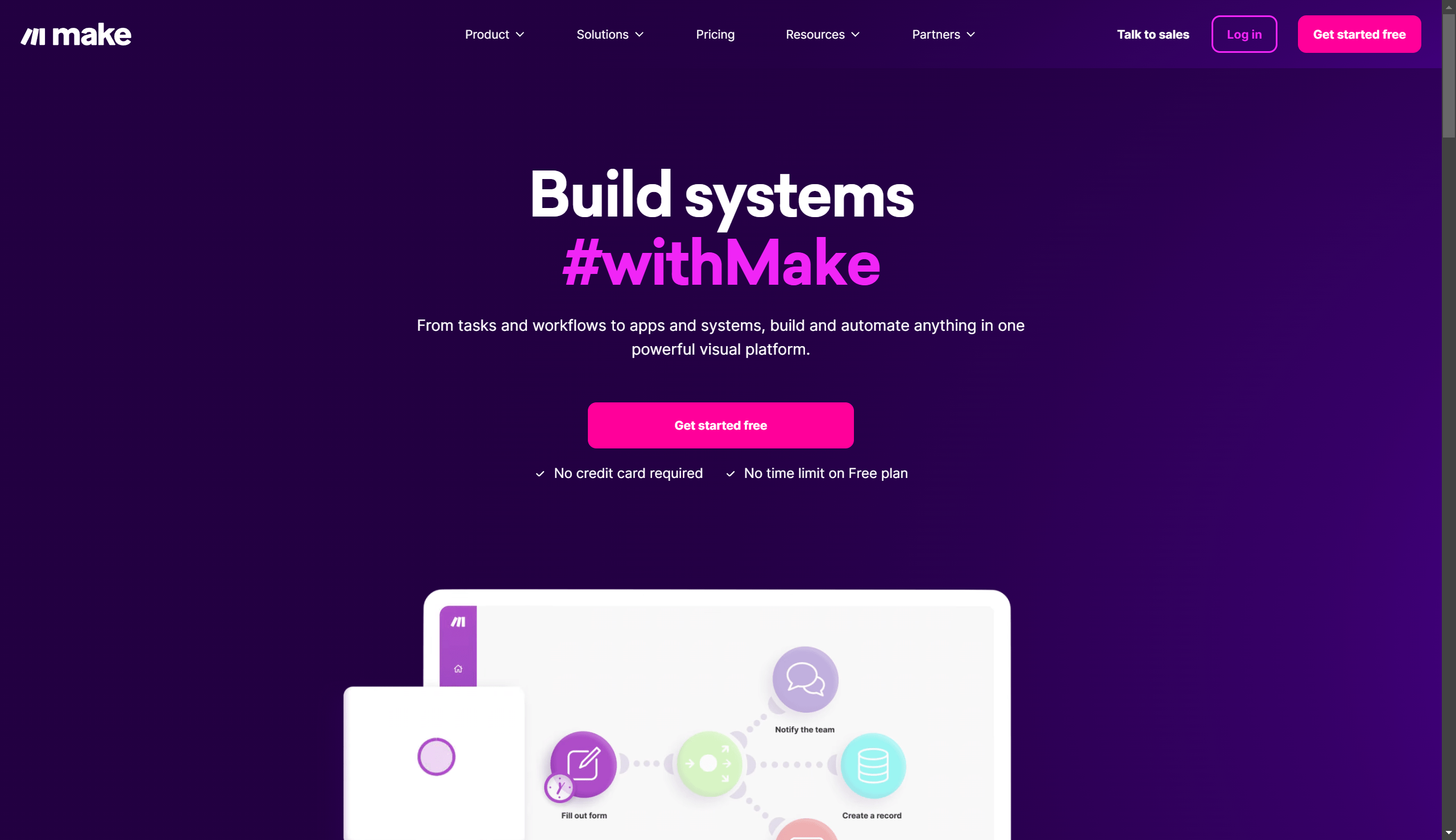
Getting Started with Make.com
To begin your automation journey, you need to sign up for a Make.com account. Here’s how you can do it:
- Sign Up: Head to the Make.com website and fill out the required information to create your account. Make.com offers a free account with 1,000 operations per month, which is plenty to start exploring the platform’s capabilities. For more extensive use, you can upgrade to a Pro account, which provides 10,000 operations and additional features.
Navigating the Make.com Dashboard
Once you’ve signed up, you’ll be directed to the Make.com dashboard, which is your central hub for managing automation scenarios.
- Exploring Templates: The dashboard offers various pre-made templates that can help you get started quickly. If you find a template that closely matches your needs, you can click on it to learn more about how it works.
Creating Your First Automation Scenario
Creating an automation scenario involves several key steps:
Step 1: Choose Your Trigger
- Selecting a Trigger: The first action in your automation is the trigger, which is an event that initiates the automation. Click on the plus icon in the center of the screen to open a menu displaying all the different apps you can use to trigger your scenario. Make supports thousands of apps, including Google Forms, Gmail, Slack, and more.
Step 2: Configure the Trigger
- Set the Trigger Criteria: Once you’ve selected your trigger, you’ll need to set the trigger criteria. For example, if you’re using Trello as your trigger, you might choose a specific board and list to watch for card movements. Learn more about optimizing digital marketing automation tools by reading our Best Digital Marketing Automation Tools for 2024.
Step 3: Add Actions
- Create the Next Step: After setting up your trigger, you can add actions that will be performed when the trigger occurs. For instance, you can create a new document in Google Docs every time a card is moved to a watched list in Trello. Click the “add another module” link to select the next action and configure it accordingly.
Step 4: Connect Your Apps
- Create a New Connection: Make.com will ask you to create a new connection with your chosen platform. Follow the on-screen instructions to connect your apps, which will typically involve granting Make.com the necessary permissions to interact with your apps.
Step 5: Test Your Scenario
- Run a Test: Before activating your scenario, it’s crucial to test it. Use the ‘Run once’ button to execute the scenario manually and verify that everything works as intended. If there are any errors, Make.com will show you what needs to be corrected, and you can fix them and rerun the test.
Step 6: Activate and Monitor
- Activate Your Automation: If the test is successful, toggle the switch to turn on your scenario. It will now run automatically according to the schedule you set. Keep an eye on your automations using the scenario log to ensure they are running smoothly and make adjustments as needed. For more advanced tips, read our piece on AI-Driven SEO Strategies for 2024.
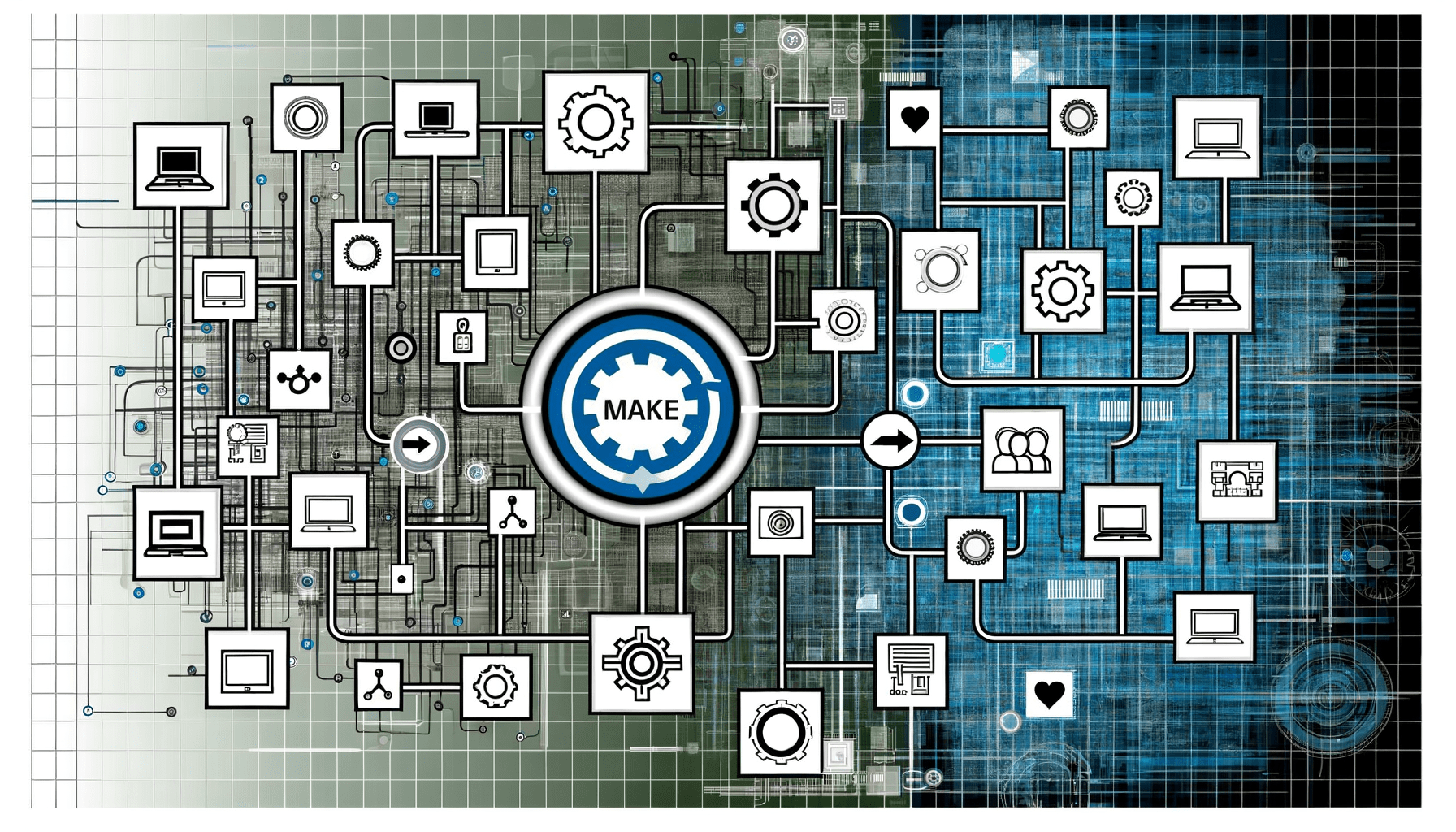
Best Apps & Integrations for Make.com
Make.com integrates with a wide range of apps and services, making it versatile for various tasks:
- monday.com: Use Make.com to add users, establish columns, create items, and manage projects and tasks more efficiently.
- Google Drive: Automate tasks such as watching for comments in documents, generating shared drives, and downloading files.
- Facebook Pages: Automate liking posts, creating and watching for comments, and deleting photos and posts.
- Trello: Automate processes like archiving and unarchiving cards, assigning tasks to team members, adding card labels, and generating checklists.
- Slack: Automate channel creation, create reminders, invite or kick users, and pin messages.
- Jira: Assign and unassign issues, add attachments, update statuses, and retrieve changelogs. Explore more on leveraging AI tools in our guide to the Top 5 AI Tools to Boost Digital Marketing Efforts in 2024.
- ChatGPT, Claude AI and Perplexity: We think those ones are the best integrations from Make and even we are using them to automate a lot of tasks.
Advanced Features and Tips
- Make.com Copilot: This feature helps you create dynamic tags and enhances your automation scenarios with advanced functionalities.
- Webhooks: Use webhooks to integrate with apps that support them, allowing for more complex and customized automations.
- Hosting Region: Ensure you select the appropriate hosting region for your data to comply with privacy regulations and optimize latency.
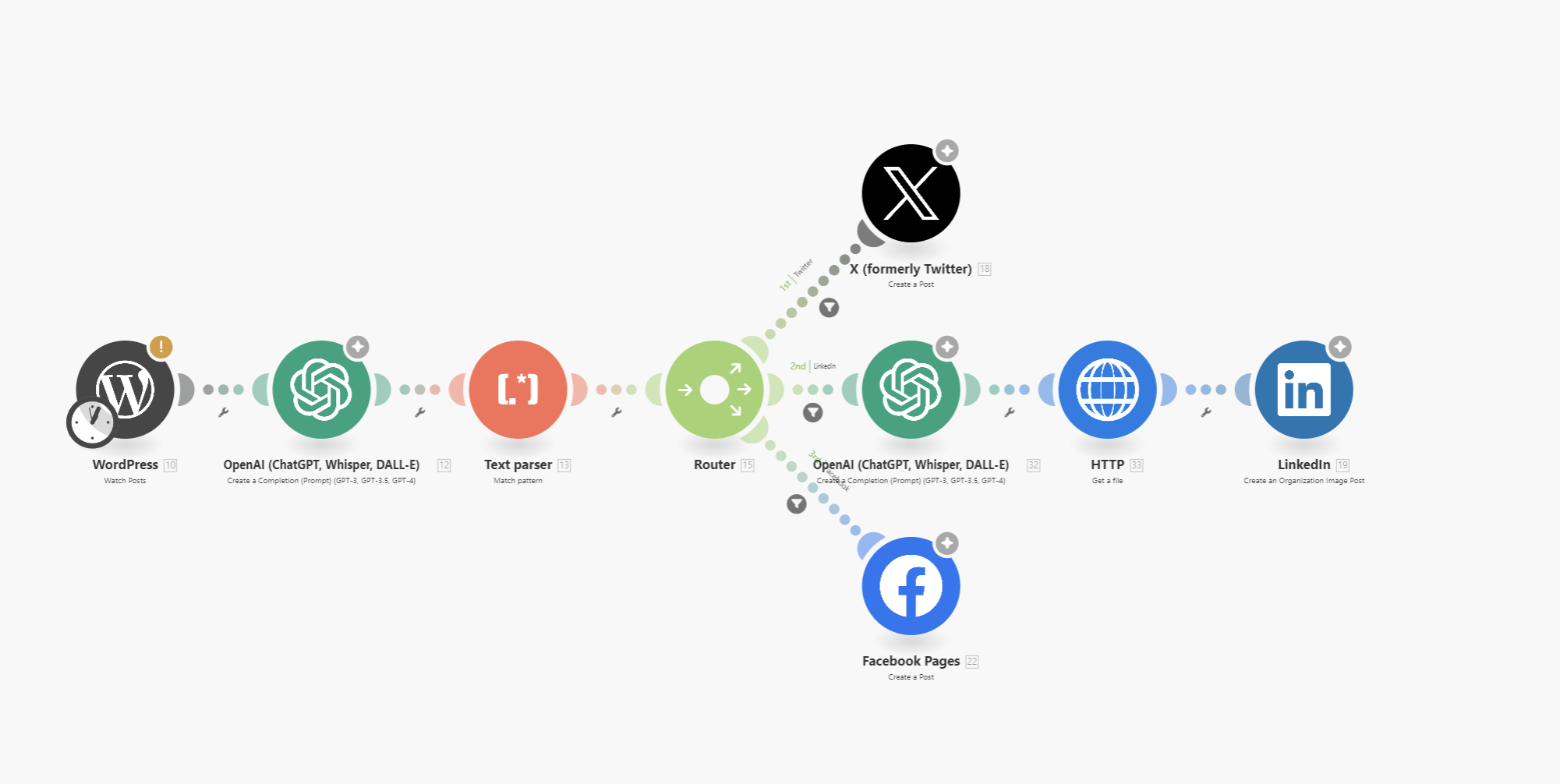
Why Use Make.com?
- Save Time and Money: Automate repetitive tasks to reduce manual effort and save valuable time and resources.
- Reduce Human Error: Automations minimize the chance of human errors, ensuring accuracy and consistency in your workflows.
- Connect Thousands of Apps: Make.com supports a vast array of apps and services, making it highly versatile for different business needs.
Conclusion
If you’re looking to streamline your workflows and enhance your productivity but need expert guidance, consider our AI-driven optimization services. Our team specializes in setting up and optimizing automation scenarios tailored to your specific business needs. Whether you’re managing customer orders, processing data, or maintaining communications, we can help you leverage Make.com and other automation tools to their full potential. For a deeper dive into starting with AI marketing, read our How to Start with AI Marketing: A Step-by-Step Guide.
Learn more about our AI optimization services here.
By following this comprehensive guide, you’ll be well on your way to automating your workflows with Make.com. However, for those who need a more personalized and advanced approach, our services can provide the expertise and support you need to maximize your productivity and efficiency.
Contact us today to explore how our AI optimization services can benefit your business.