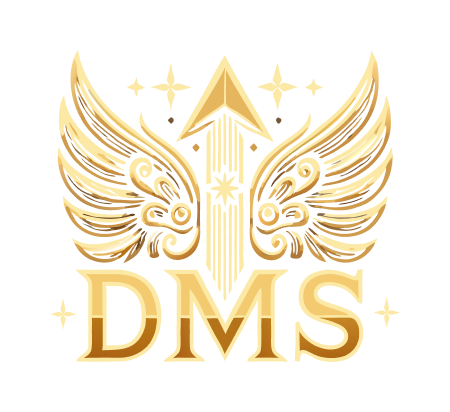How to Use Zapier for Automations in 2024: A Comprehensive Guide
September 27, 2024
In the fast-paced world of digital marketing and business operations, automation is no longer a luxury but a necessity. One of the most powerful tools for automating your workflows is Zapier, a no-code automation platform that connects your favorite apps to streamline your tasks. Here’s a comprehensive guide on how to use Zapier for automations in 2024.
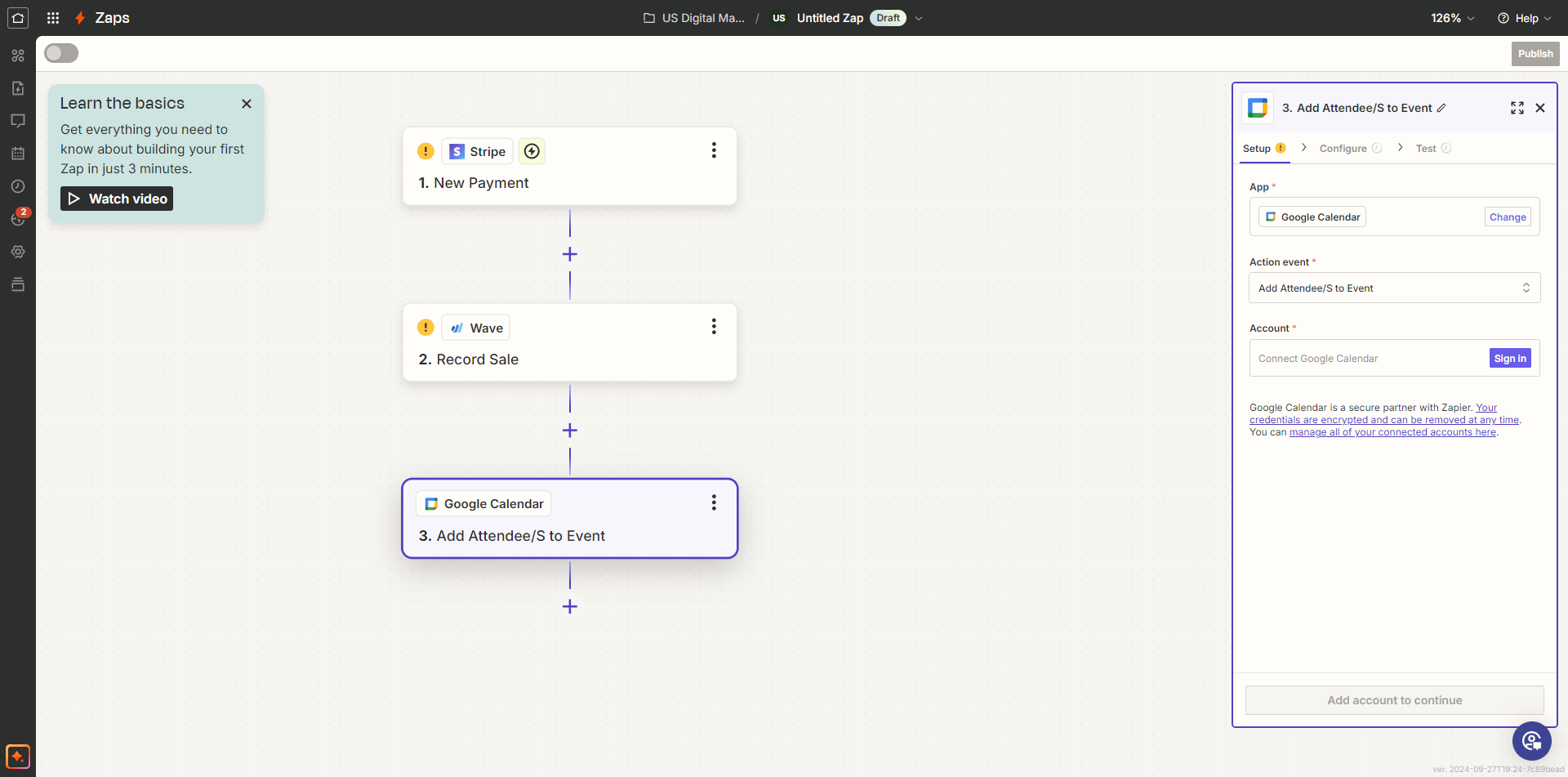
What is Zapier?
Zapier is an app that automates actions in the software you already use. By connecting your existing web apps together, it allows you to automate the work you’re currently doing manually or build entirely new automated systems. This can range from simple tasks like sending notifications to complex workflows involving multiple apps and AI-generated content.
How Does Zapier Work?
At its core, Zapier operates on ‘Zaps,’ which are automated workflows comprising two key elements: a trigger and one or more actions. Here’s a step-by-step guide to creating your first Zap:
1. Log In and Start a New Zap
To begin, log in to your Zapier account and click the “Make a Zap” button. If you’re new to Zapier, you can start with a free trial to explore its features.
2. Choose a Trigger App & Set Up Your Trigger
A trigger is the event that starts your Zap. Select the app that contains the data or event you want to start your automation. For example, you might choose Gmail for an email-based trigger. Define the specific trigger, such as “New Email,” and connect your account to set the necessary configurations.
3. Test the Trigger
Zapier will prompt you to test the trigger to ensure it’s working correctly. This step is crucial to verify that Zapier can access the data needed from your chosen app.
4. Choose an Action App & Set Up Your Action
Once the trigger is set up, you need to choose an action app and define the action. For instance, if your trigger is a new email in Gmail, your action could be sending a notification to Slack. Search for the app, select the event (e.g., “Send Channel Message”), and connect your account to authorize Zapier.
5. Authorize Zapier in Your App
Authorize Zapier to access the relevant app by signing in and granting the necessary permissions. This ensures that Zapier can perform the automated actions seamlessly.
6. Using Dynamic Data in Your Automated Actions
You can use dynamic data from your trigger to customize your actions. For example, you can pull the message text from an email and use it as the title of a Trello card or a Slack message.
Popular Automation Examples with Zapier
Zapier offers a wide range of automation possibilities that can significantly boost your productivity and streamline your workflows. Here are some popular examples:
- Automate Appointment Scheduling and Reminders: Connect your scheduling app to your CRM and email marketing tool to automatically send appointment reminders and update contact information. For more details on improving your digital marketing efforts with automation, check out our Best Digital Marketing Automation Tools for 2024.
- Streamline Customer Support Ticket Handling: Link your customer support platform to your team chat app to automatically notify the support team about new tickets, ensuring quicker response and resolution times.
- Automatically Add New Leads to Your CRM: Use Zapier to add new leads from form submissions to your CRM and assign them to the right team member for follow-up.
- Social Media Content Curation: Set up a Zap that searches for relevant content using RSS feeds or keyword searches and automatically adds it to your social media scheduler. Learn how AI can revolutionize your content marketing in our article How AI is Revolutionizing Marketing in 2024.
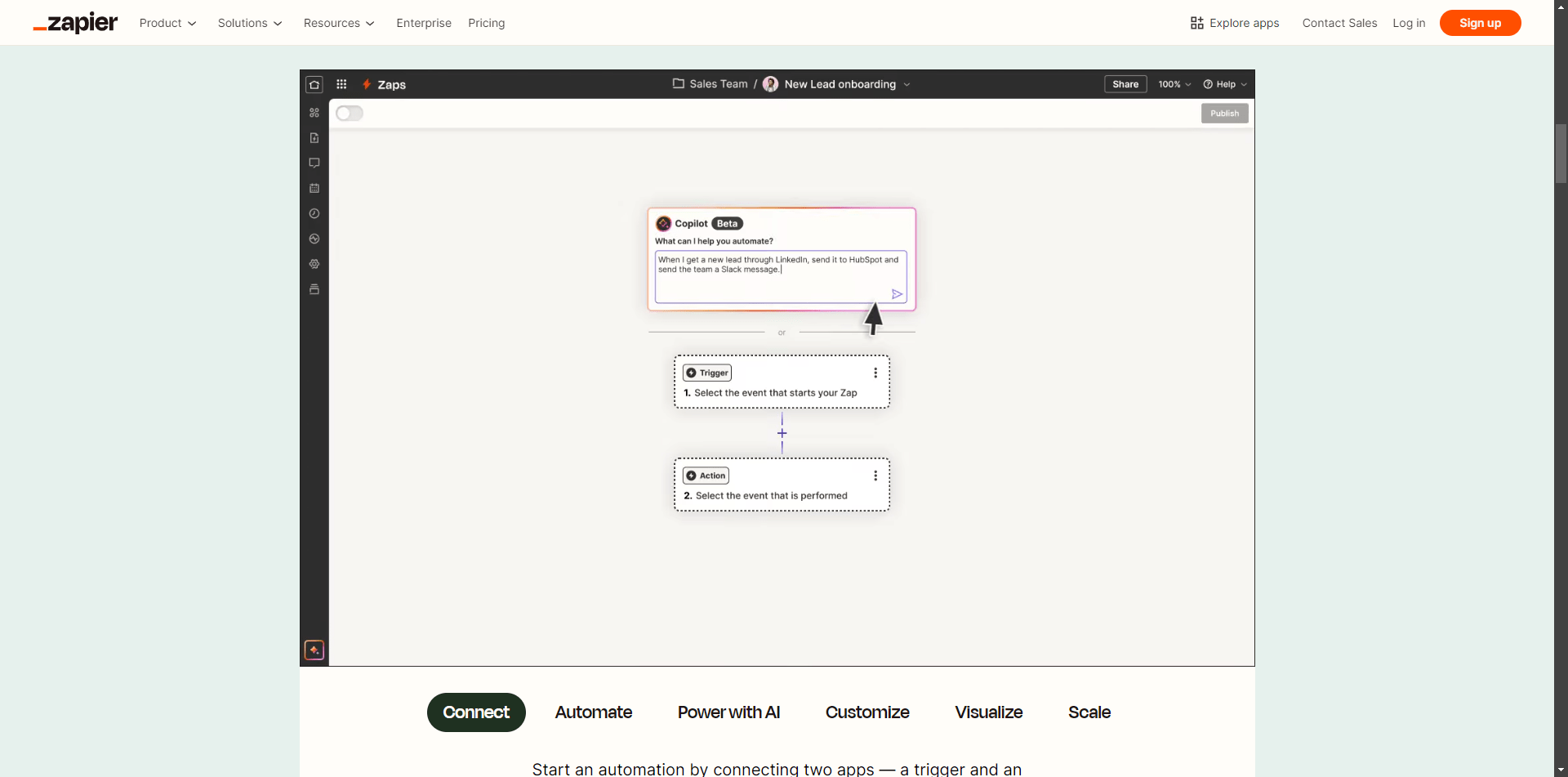
Advanced Features and Integrations
Zapier goes beyond basic automations with several advanced features and integrations:
- AI-Powered Automations: With features like Zapier’s Co-Pilot, you can describe the process you want to automate, and the AI will guide you through the setup steps. For a deeper understanding of AI in your marketing strategy, read How to Start with AI Marketing: A Step-by-Step Guide.
- Custom Interfaces: Build forms, web pages, and basic apps to power your business-critical workflows.
- Project Management: Automate task creation, communication, and updates from your project management tools to keep everyone informed.
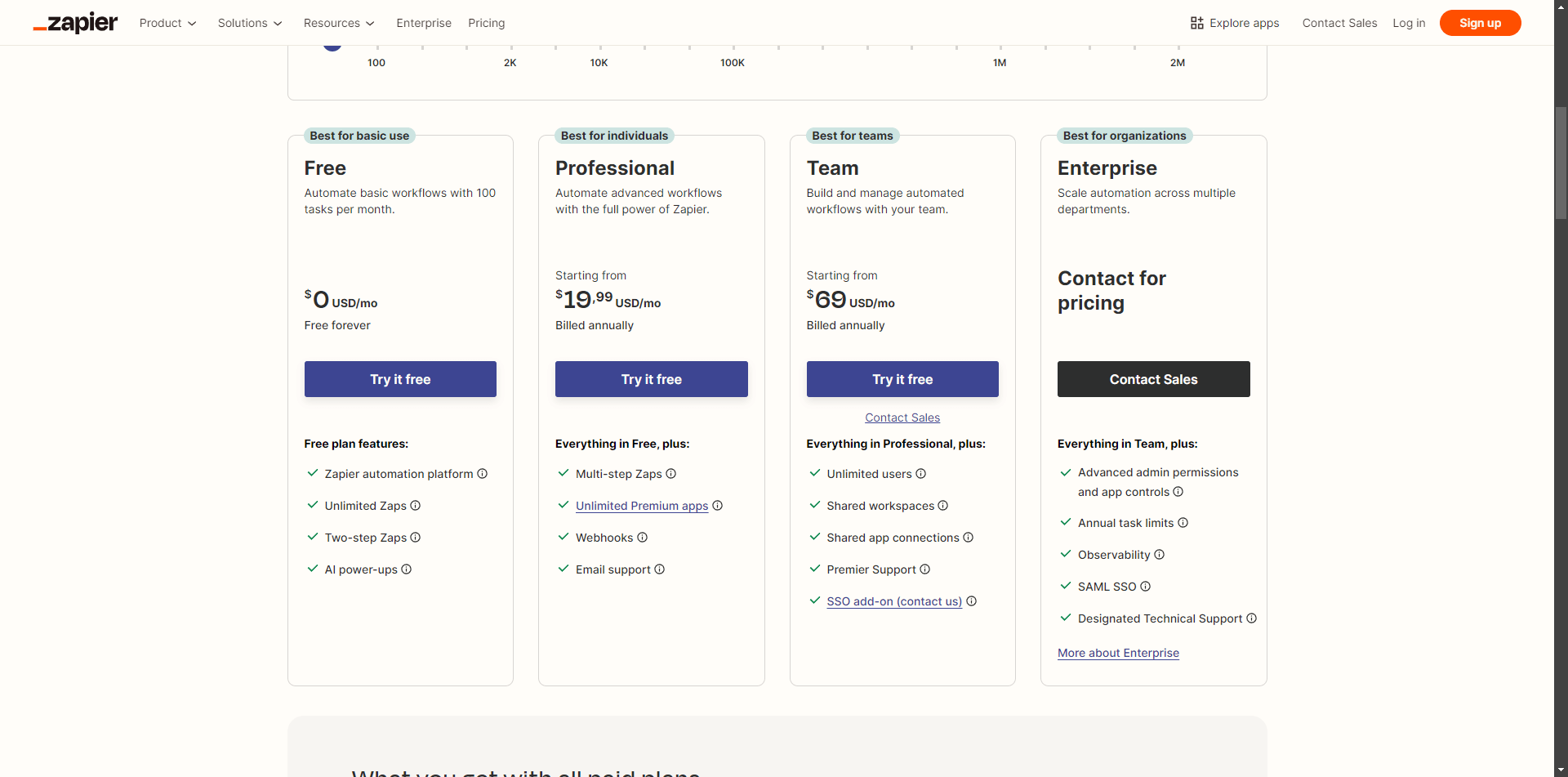
Managing and Viewing Your Zaps
Once you’ve created your Zaps, managing them is straightforward. Here’s how:
- Dashboard Overview: The Zapier dashboard is your central hub where you can create new Zaps, manage existing ones, and explore different automation possibilities.
- Testing and Review: Before your Zap goes live, test it to ensure everything is working correctly. Review your setup to make any necessary adjustments.
Why Use Zapier for Your Automations?
Zapier stands out as a versatile and user-friendly automation tool for several reasons:
- No-Code Automation: You don’t need any programming knowledge to create complex automations.
- Extensive App Integrations: With over 7,000 app integrations available, the possibilities for automation are virtually endless.
- Scalability: Whether you’re automating simple tasks or building entire systems, Zapier scales with your needs.
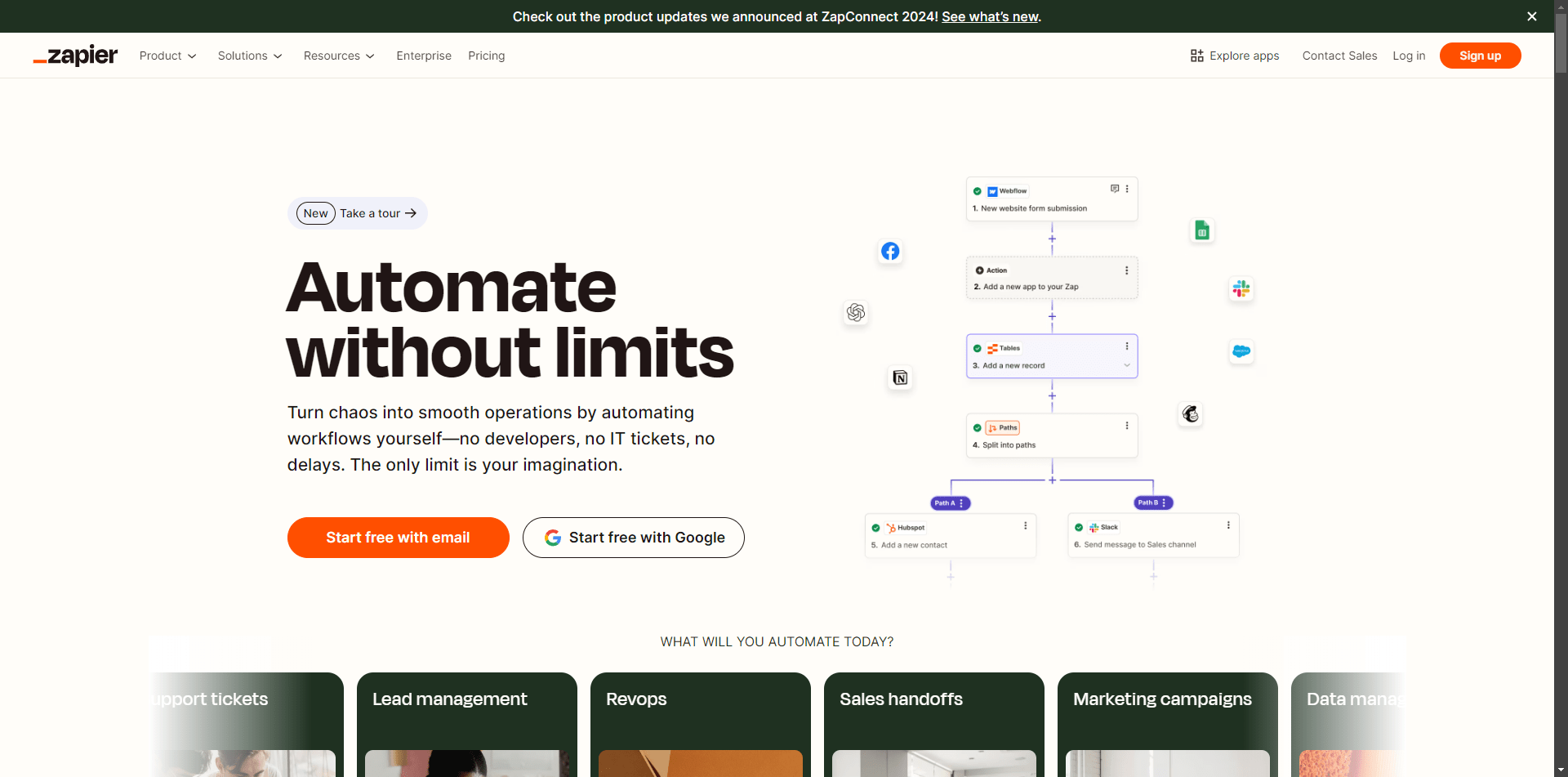
Getting Started with Zapier
Ready to dive into the world of automation? Here’s how you can get started:
- Sign Up for Free: Try Zapier free for 14 days to explore its features and see how it can benefit your business.
- Explore Templates and Guides: Use Zapier’s templates and guides to help you create your first Zaps. You can also watch tutorials and read beginner guides to get a better understanding. Also, read about AI-Driven SEO Strategies for 2024 to enhance your automation experience.
Take Your Automations to the Next Level
While Zapier is incredibly powerful on its own, integrating it with AI-driven optimization services can take your automations to the next level. At our digital marketing agency, we specialize in AI-driven optimization and can help you create customized, high-impact automations that align with your business goals.
Consider Our AI Optimization Services
If you’re looking to maximize the efficiency and impact of your automations, our AI optimization services can provide you with tailored solutions. From enhancing your customer support workflows to optimizing your marketing campaigns, we can help you leverage the full potential of automation. For some great AI tools, have a look at Top 5 AI Tools to Boost Digital Marketing Efforts in 2024.
Get in Touch
Ready to transform your workflows with advanced automation and AI? Contact us today to explore how our services can help you achieve your business objectives.
By following this guide, you can start automating your tasks with Zapier and see significant improvements in productivity and efficiency. Remember, the key to successful automation is understanding your workflows and leveraging the right tools to streamline them. Start your automation journey with Zapier today and take the first step towards a more efficient and productive future.