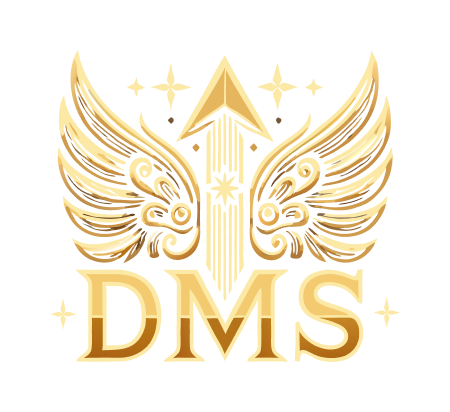PandaDoc 2024: Features, Pricing, and User Reviews Explained
September 19, 2024
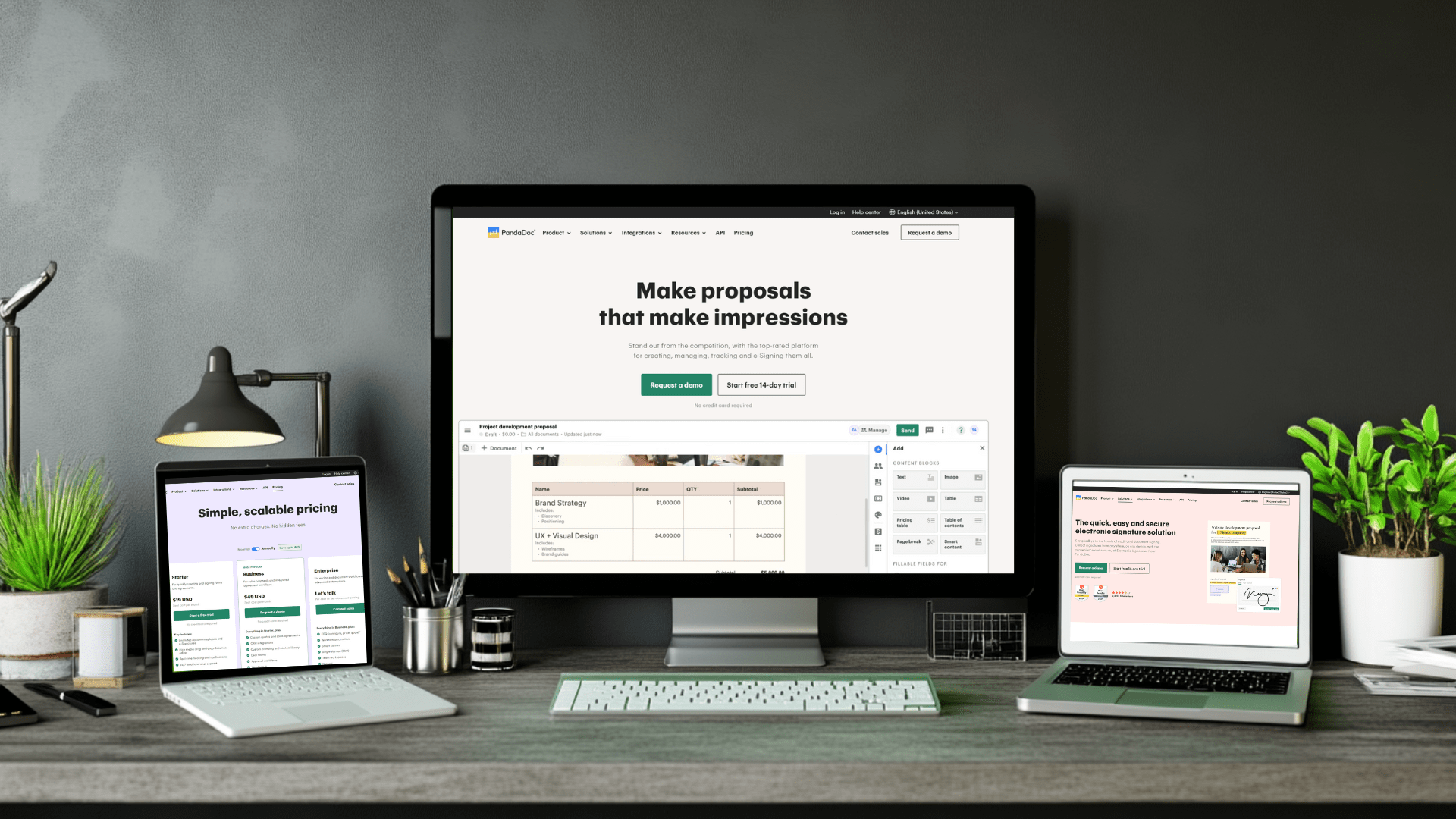
Features of PandaDoc
PandaDoc is renowned for its comprehensive feature set, making it an all-in-one tool for document automation. Here are some key features:
- Document Creation and Editing: PandaDoc offers a multi-media drag-and-drop editor, allowing users to create complex modular documents easily. You can drag in reusable blocks of text, pricing tables, or upload a PDF and mark areas that require filling out.
- E-Signatures and Approval Workflows: The platform supports unlimited signatures and offers approval workflows, which are particularly useful for businesses that need to manage multiple stakeholders. For more on e-signature automation, check out our guide on How to Automate Digital Signatures for Your Website Efficiently.
- Integration and Compatibility: PandaDoc integrates seamlessly with CRM systems like Salesforce, Zapier, and other tools, enhancing its utility for sales teams and businesses.
- Analytics and Reporting: Users can access document analytics, content reporting, and other insights to track the performance of their documents. Enhance your analytics even further with AI-driven strategies as outlined in our article on AI-Driven SEO Strategies for 2024.
- Security and Compliance: PandaDoc ensures expert-grade security and compliance protocols, making it a reliable choice for sensitive document management.
Pricing Plans
PandaDoc offers a range of pricing plans to suit different business needs:
- Free Plan: This plan is available at no cost and includes basic features like unlimited signatures, but it lacks advanced features such as document analytics and custom branding.
- Essentials Plan: Starting at $19 per month, this plan includes features like templates, real-time tracking, and a rich media drag-and-drop editor.
- Business Plan: Priced at $49 per month, this plan adds features like CRM/Zapier integrations, content library, custom branding, and approval workflows.
- Enterprise Plan: This plan is customizable and includes advanced features such as SSO support, unlimited team workspaces, integration with Salesforce, content reporting, and APIs.
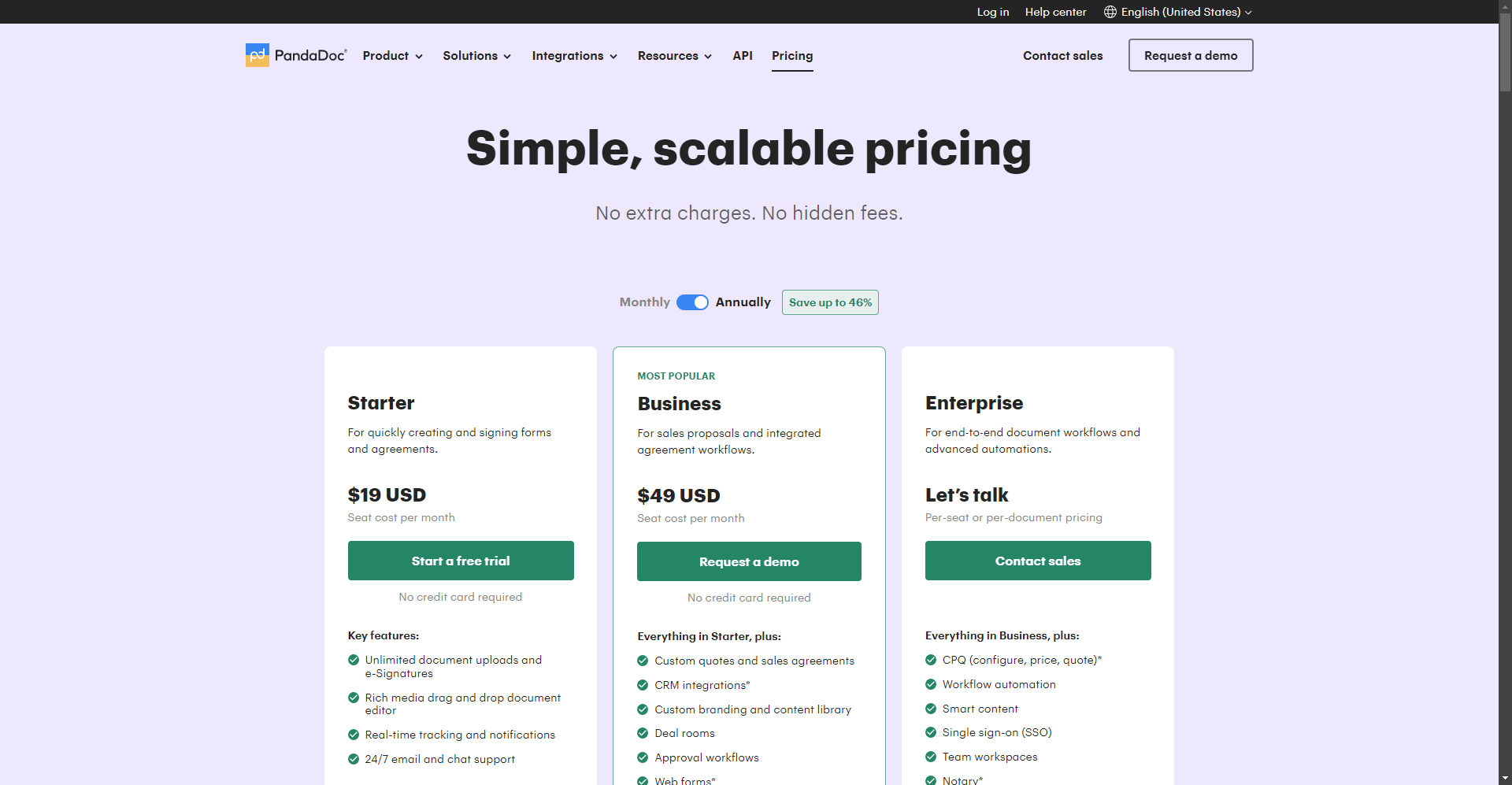
User Reviews and Feedback
PandaDoc has garnered positive reviews from users across various platforms. Here are some key points from user feedback:
- Ease of Setup: Users praise PandaDoc for its ease of setup and use, particularly highlighting the drag-and-drop features.
- Value for Money: Many users appreciate the value for money, noting that the platform offers a robust set of features at affordable price points.
- Customer Support: The customer support team has received glowing reviews, with users appreciating the real-time chat and email support.
- Limitations: Some users have noted that the free plan lacks more advanced features, and larger businesses may find the need for additional integrations and custom workflows. For businesses looking to augment their capabilities further, consider our list of Top 5 AI Tools to Boost Digital Marketing Efforts in 2024.
Pros and Cons
Pros:
- User-Friendly Interface: PandaDoc is known for its intuitive and easy-to-use interface, making it accessible to users of all skill levels.
- Comprehensive Feature Set: The platform offers a wide range of features that cater to various document workflow needs.
- Affordable Pricing: The pricing plans are competitive, with the Essentials plan starting at just $19 per month.
- Excellent Customer Support: Users have praised the customer support, which includes real-time chat and email support.
Cons:
- Limited Free Plan: The free plan lacks advanced features, which may not be sufficient for businesses with complex needs.
- Additional Fees for Integrations: Integrating with Salesforce or creating custom workflows through APIs may incur additional fees.
Conclusion
PandaDoc is a powerful tool for businesses looking to streamline their document workflow and automation processes. With its user-friendly interface, comprehensive feature set, and affordable pricing, it’s an excellent choice for small to medium-sized businesses.
However, to truly optimize your business operations and leverage the full potential of tools like PandaDoc, consider integrating AI-driven optimization services. Our agency specializes in AI-driven optimization, helping businesses like yours to enhance efficiency, reduce costs, and improve overall performance. To learn more about how AI is transforming marketing, see our article on How AI is Revolutionizing Marketing in 2024.
Discover how our AI optimization services can elevate your business and take your document management to the next level.
By combining PandaDoc with our AI-driven solutions, you can:
- Automate Complex Workflows: Use AI to automate more complex workflows and integrations, enhancing the capabilities of PandaDoc.
- Enhance Document Analytics: Leverage AI to gain deeper insights into your document performance and make data-driven decisions. Start optimizing by integrating some of the Best Digital Marketing Automation Tools for 2024.
- Optimize Customer Engagement: Use AI to personalize and optimize customer engagement through automated proposals and contracts.
Don’t just manage documents; transform your business with the power of AI. Contact us today to learn more and see how we can help you achieve your business goals.